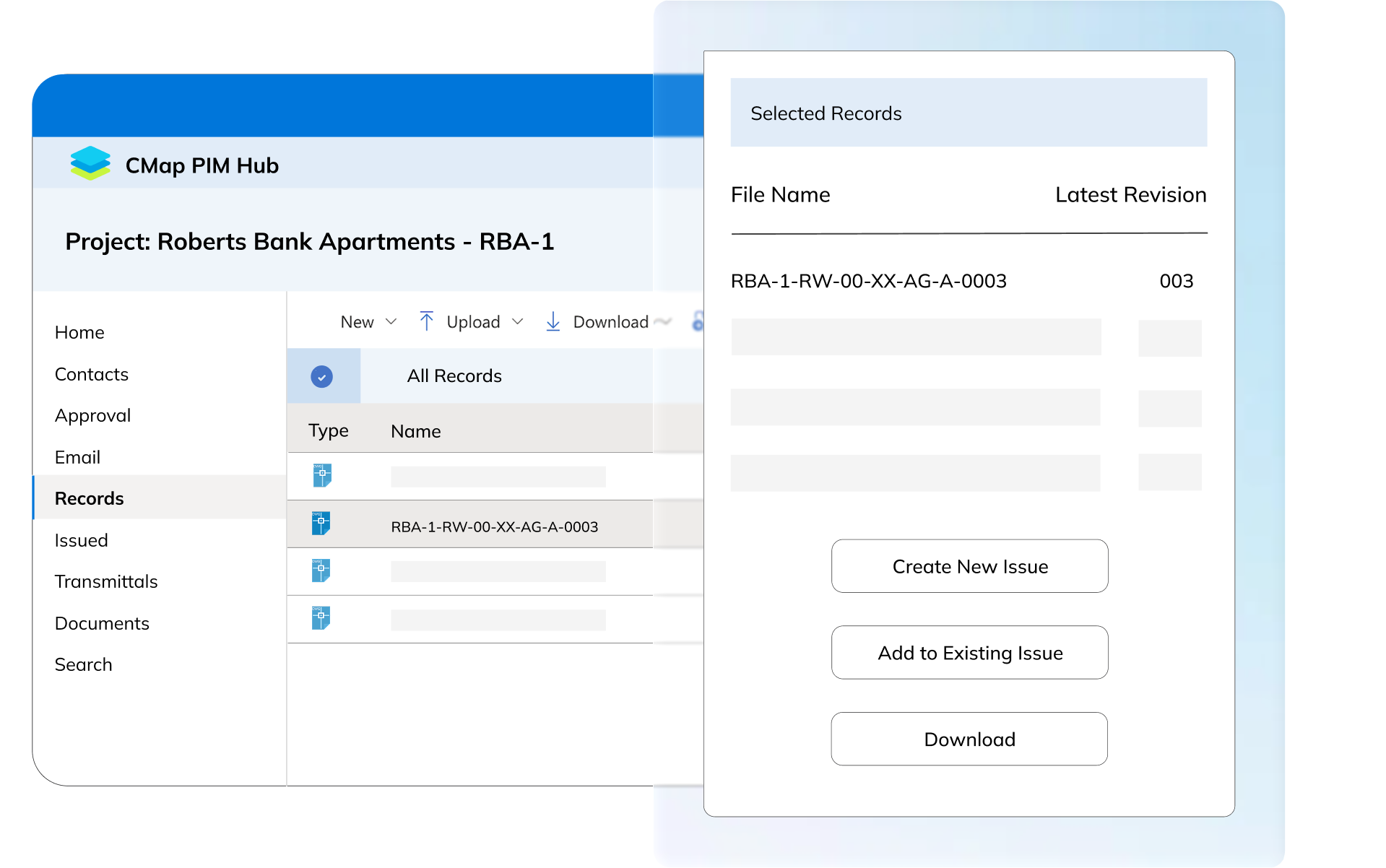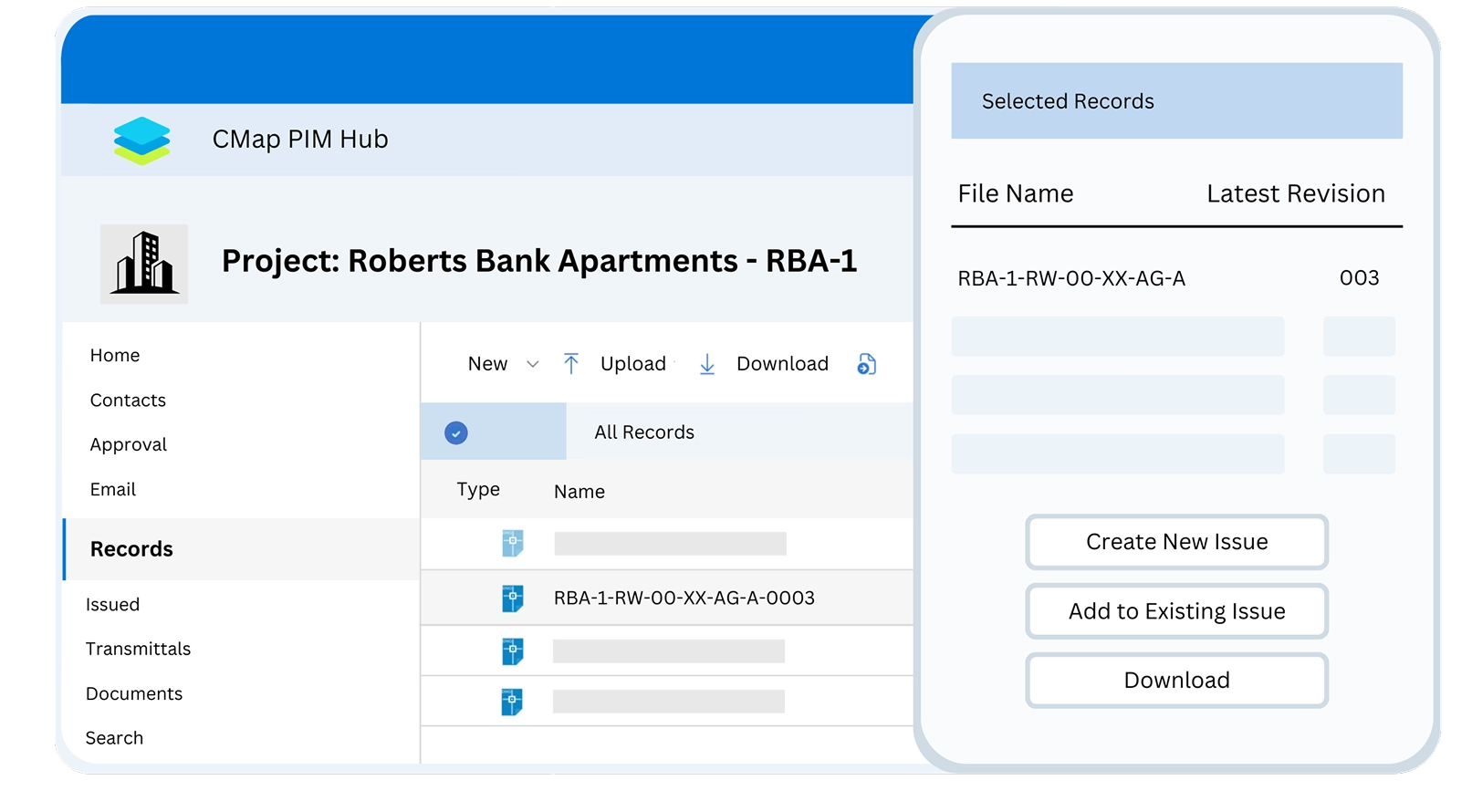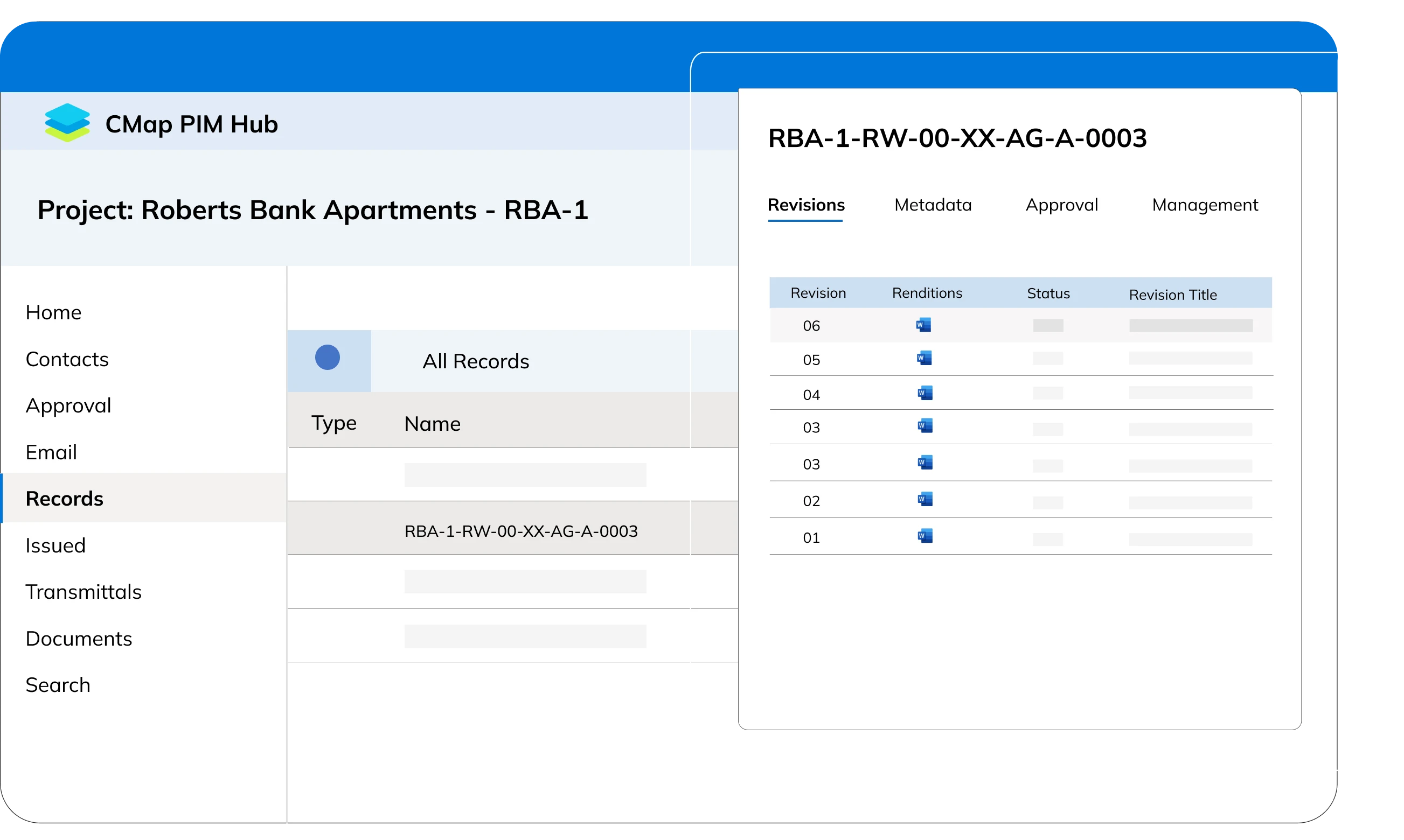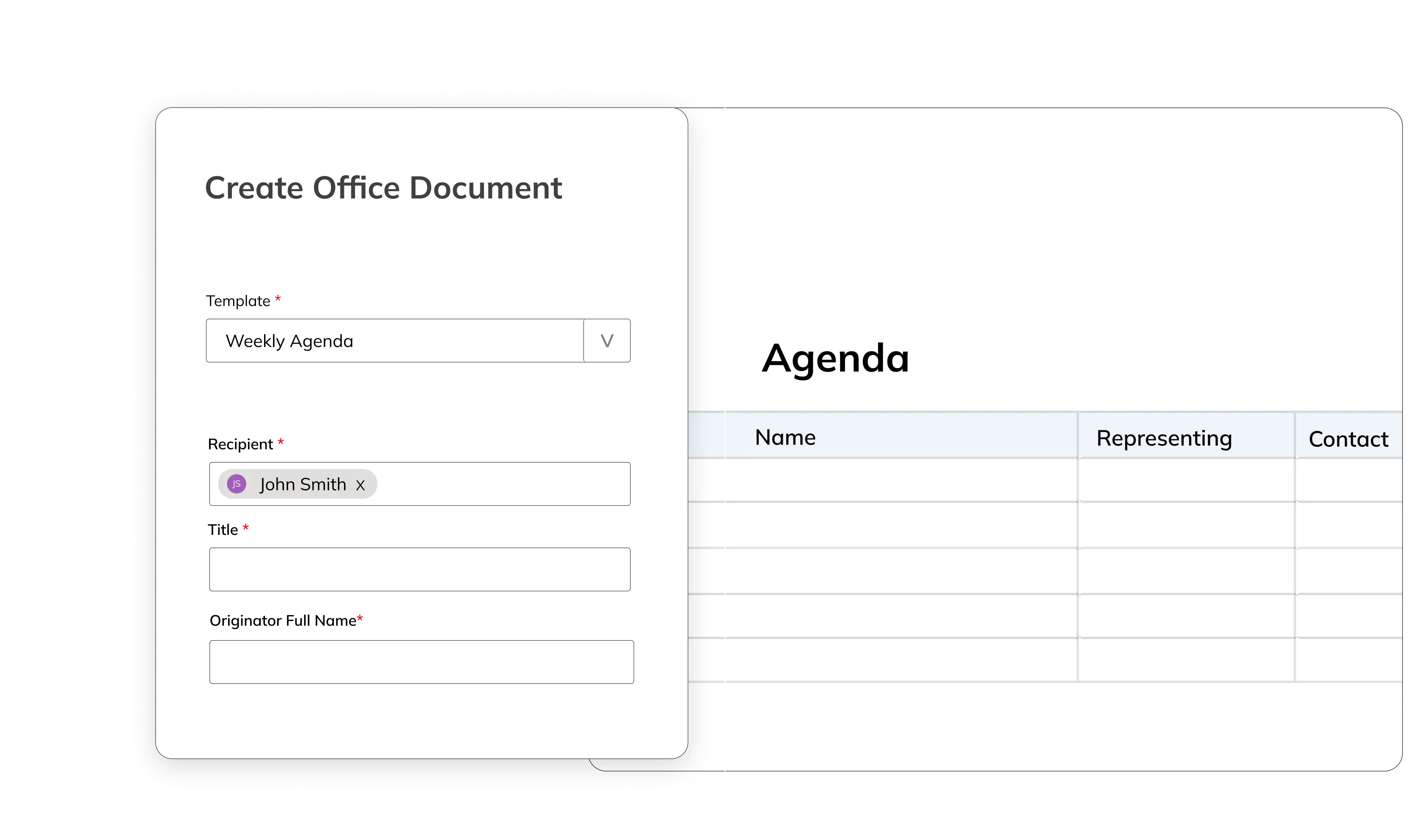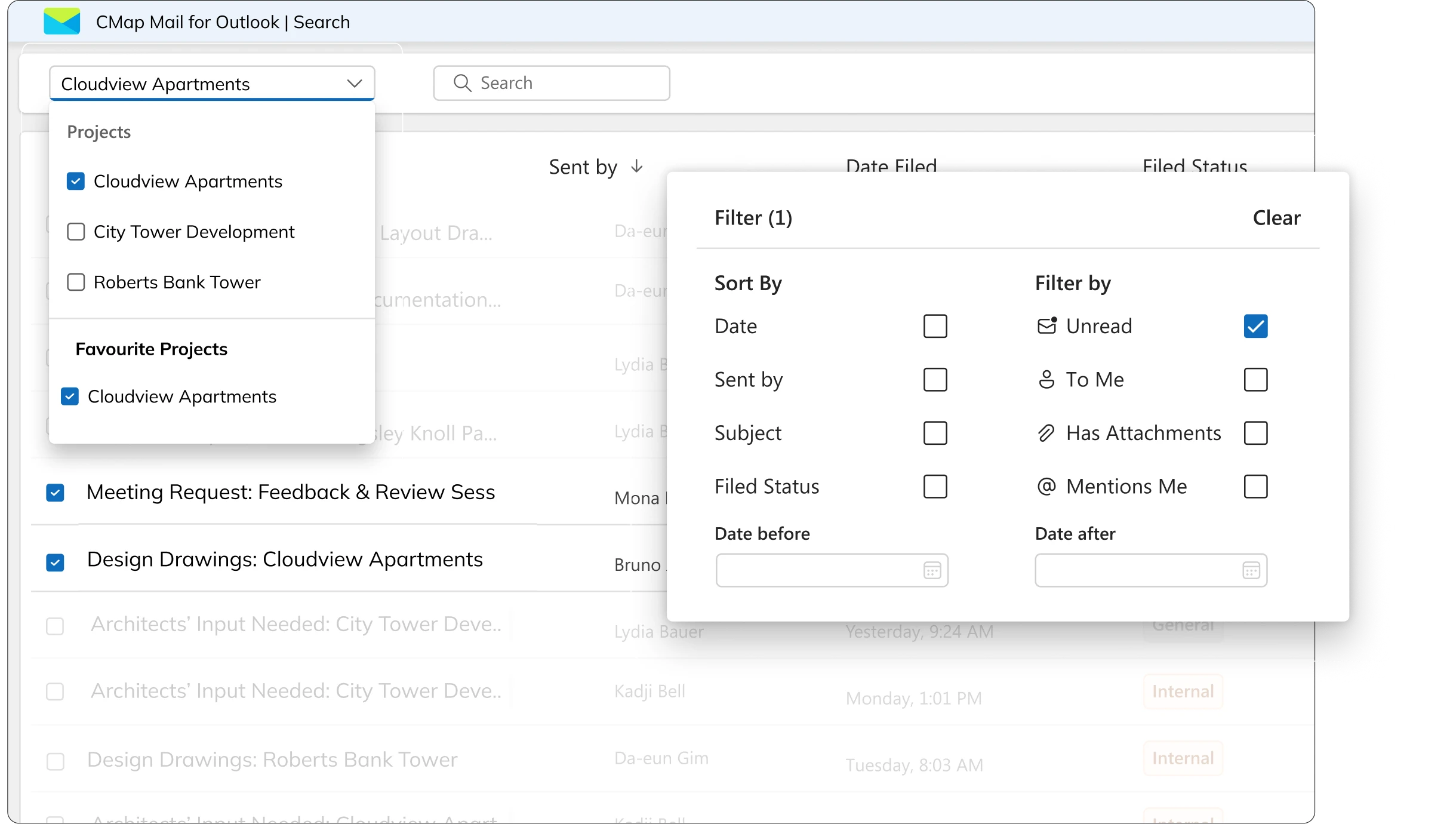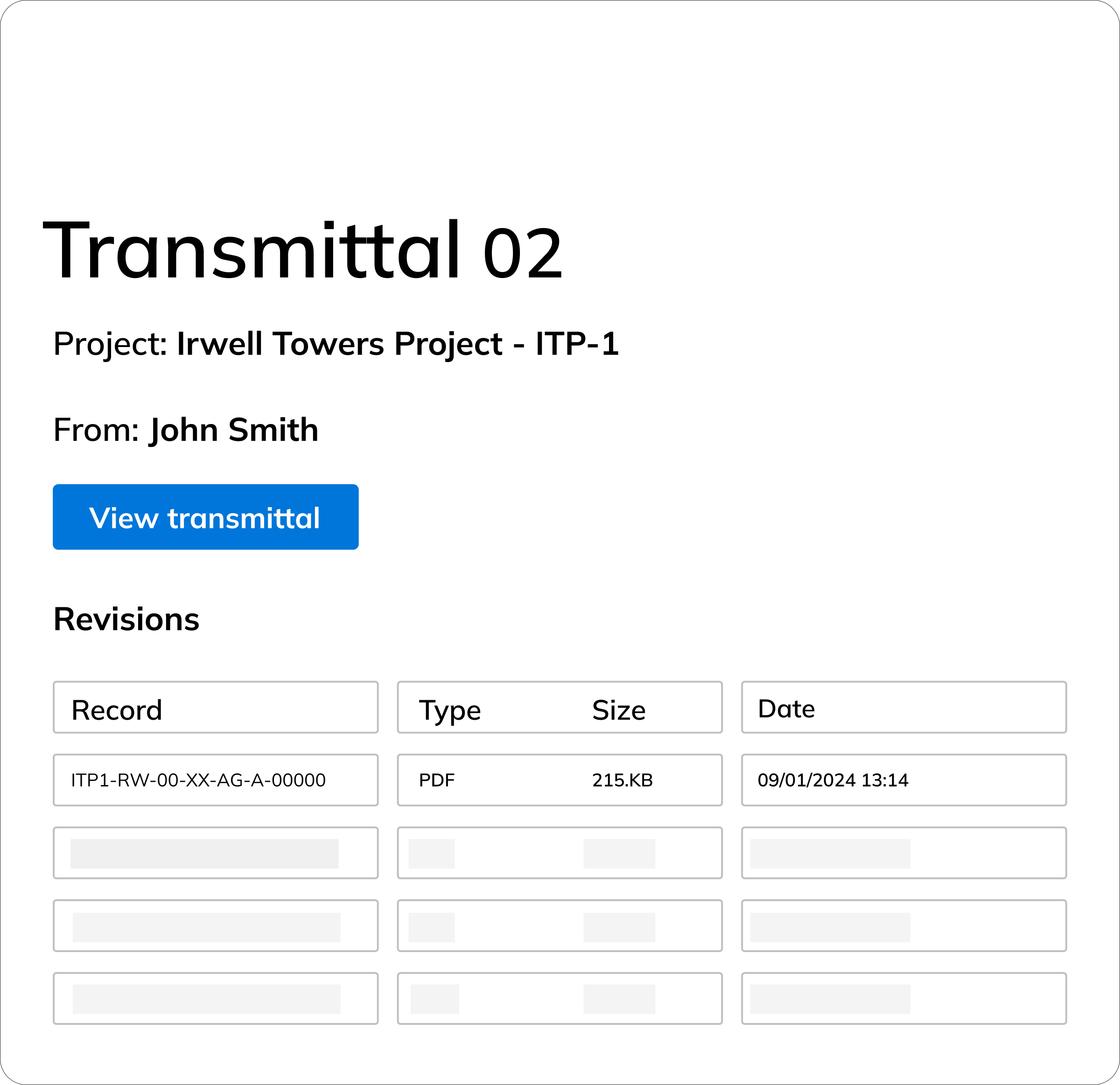CMAP PIM
Project docs, drawings & email — all in one cloud hub

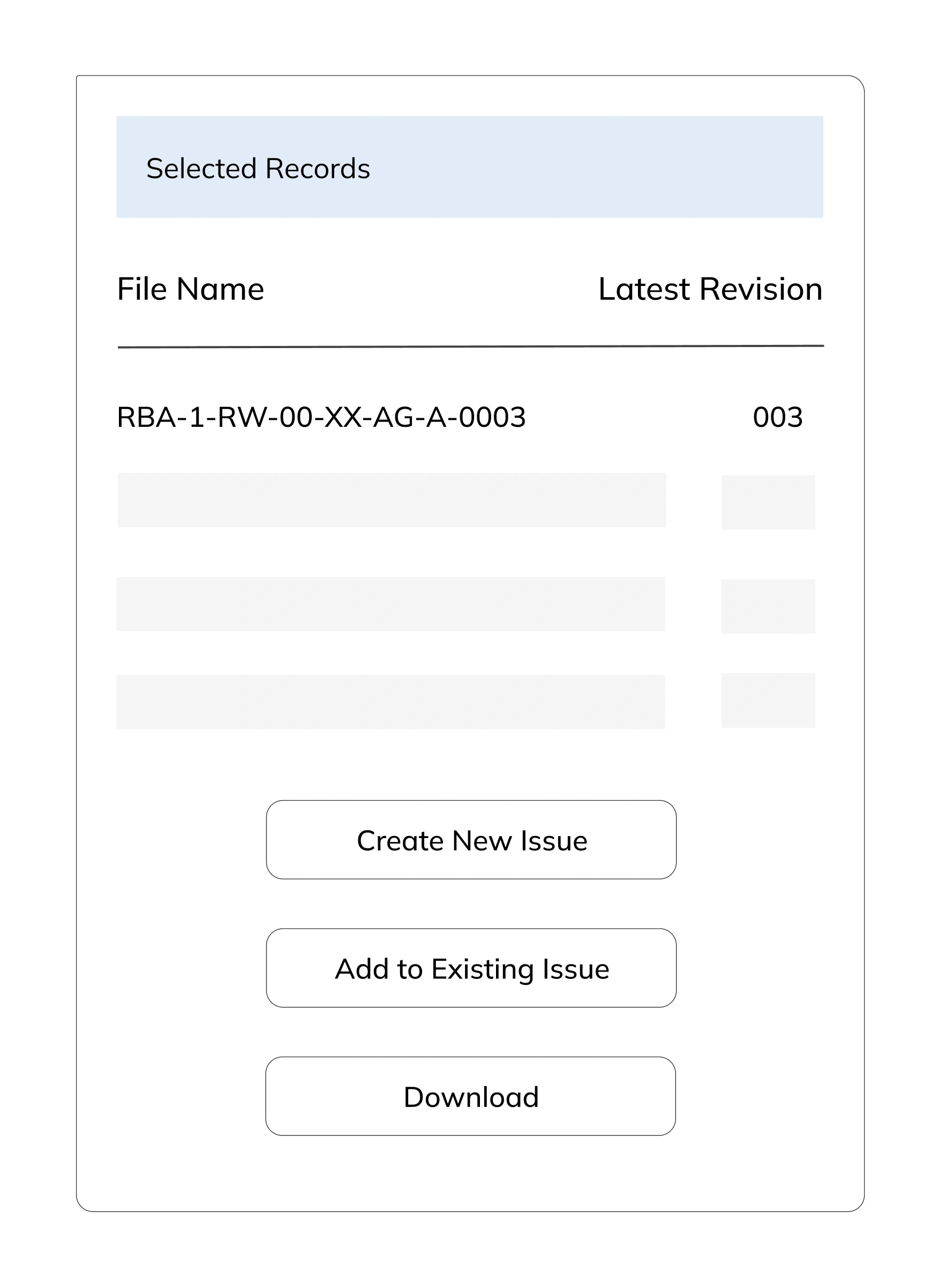
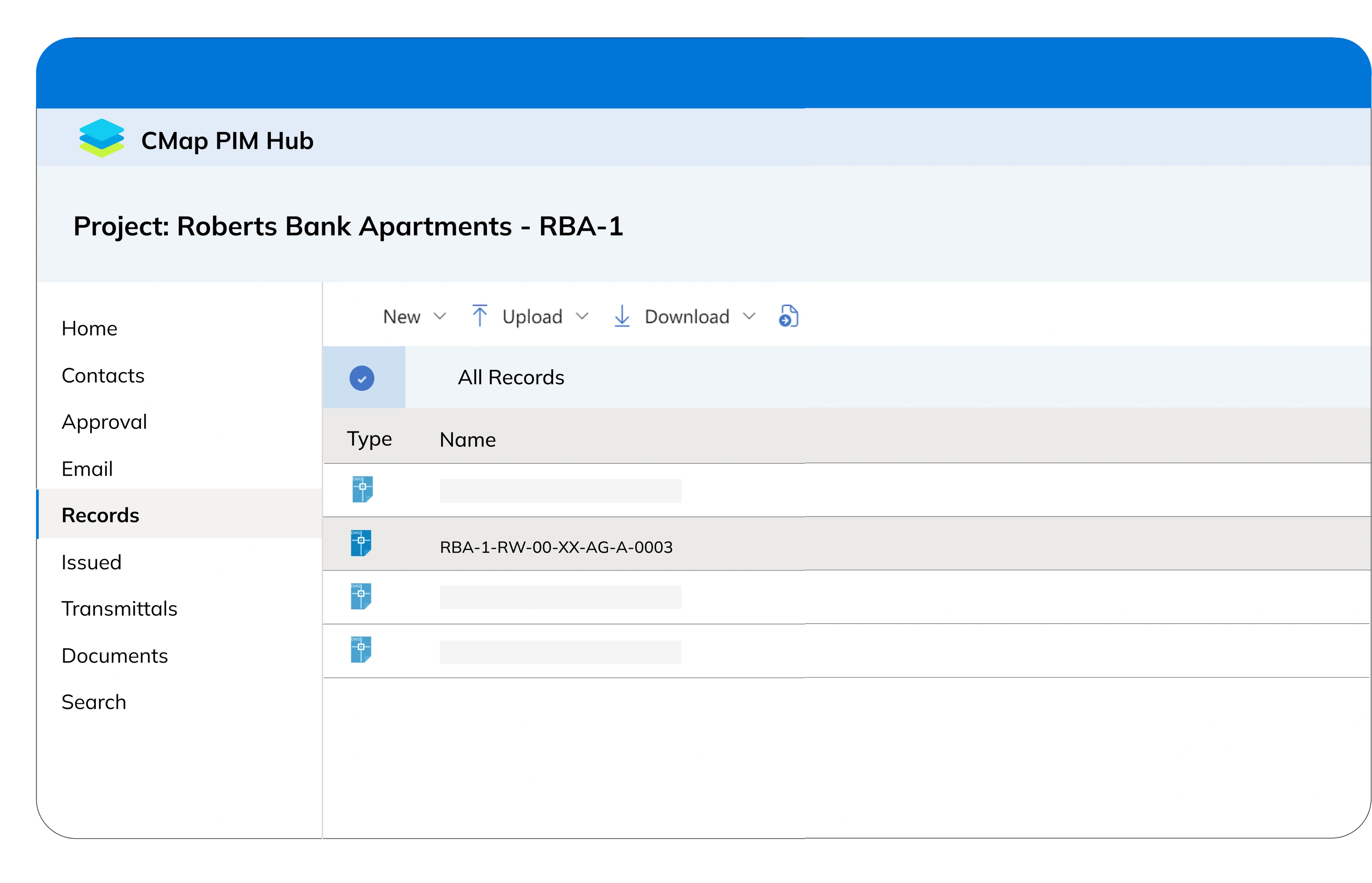
CMAP IS TRUSTED BY 700+ CUSTOMERS & 40,000+ USERS









































‘Too many drawings, too many versions, too much confusion’
If you’re an AEC firm struggling with project drawings, documents, & email, it’s probably because...
Manual processes don't scale
Teams invariably fail to keep naming, filing, & versioning consistent as you grow
Clunky tools slow you down
Servers, VPNs, & outdated interfaces are relics of a pre-cloud era that hasn’t kept up
Ad hoc fixes fail
Juggling public inboxes, Excel spreadsheets for issues, & ad hoc file sharing isn’t sustainable
An end-to-end solution for organization, collaboration, & compliance
Replace your old servers & folders with a purpose-built central hub for AEC firms that works with your existing Microsoft setup
One central hub
beforE CMAP pim
AFTER cmap pim




Version control
beforE CMAP pim
AFTER cmap pim
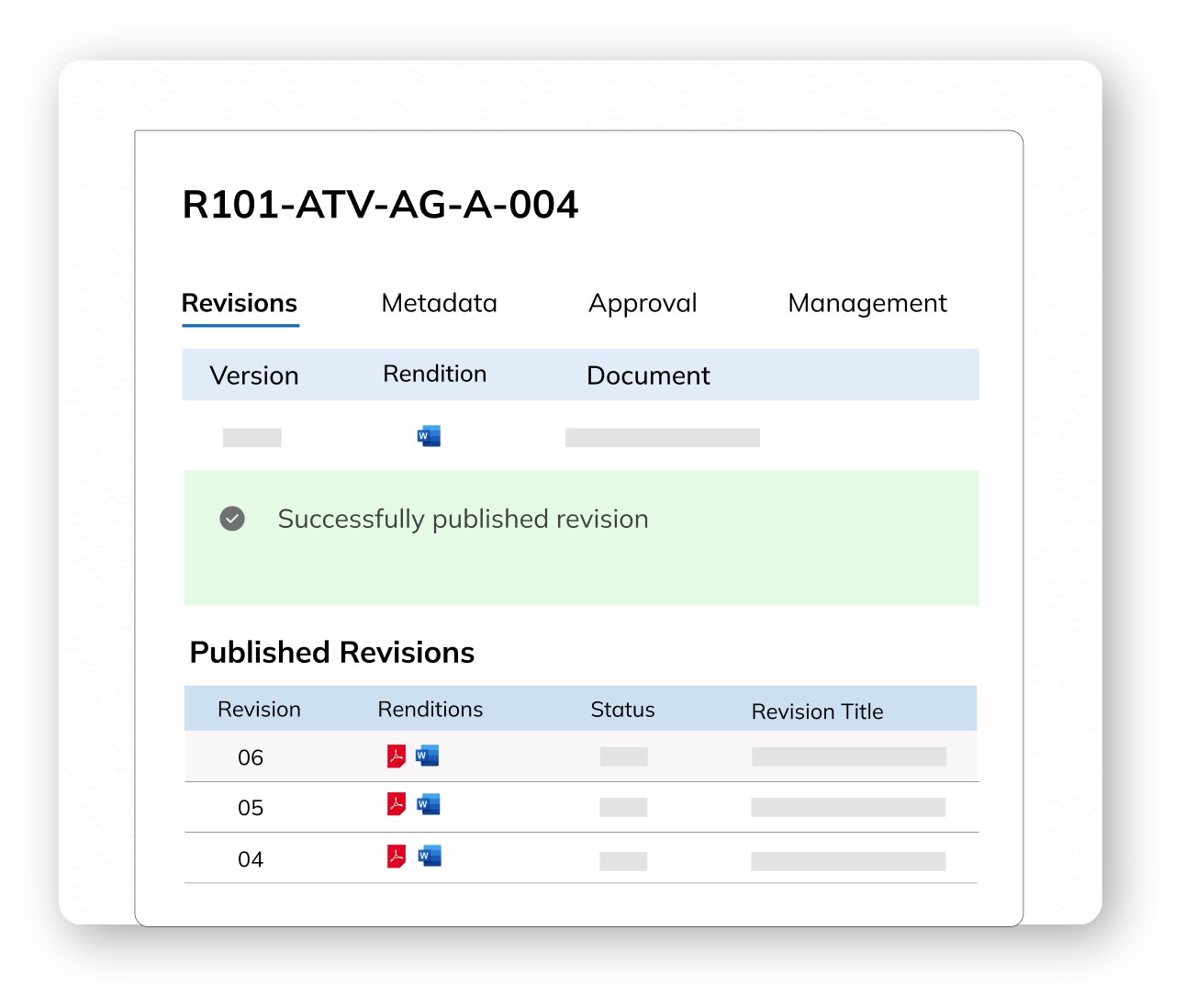



Issuing files
beforE CMAP pim
AFTER cmap pim
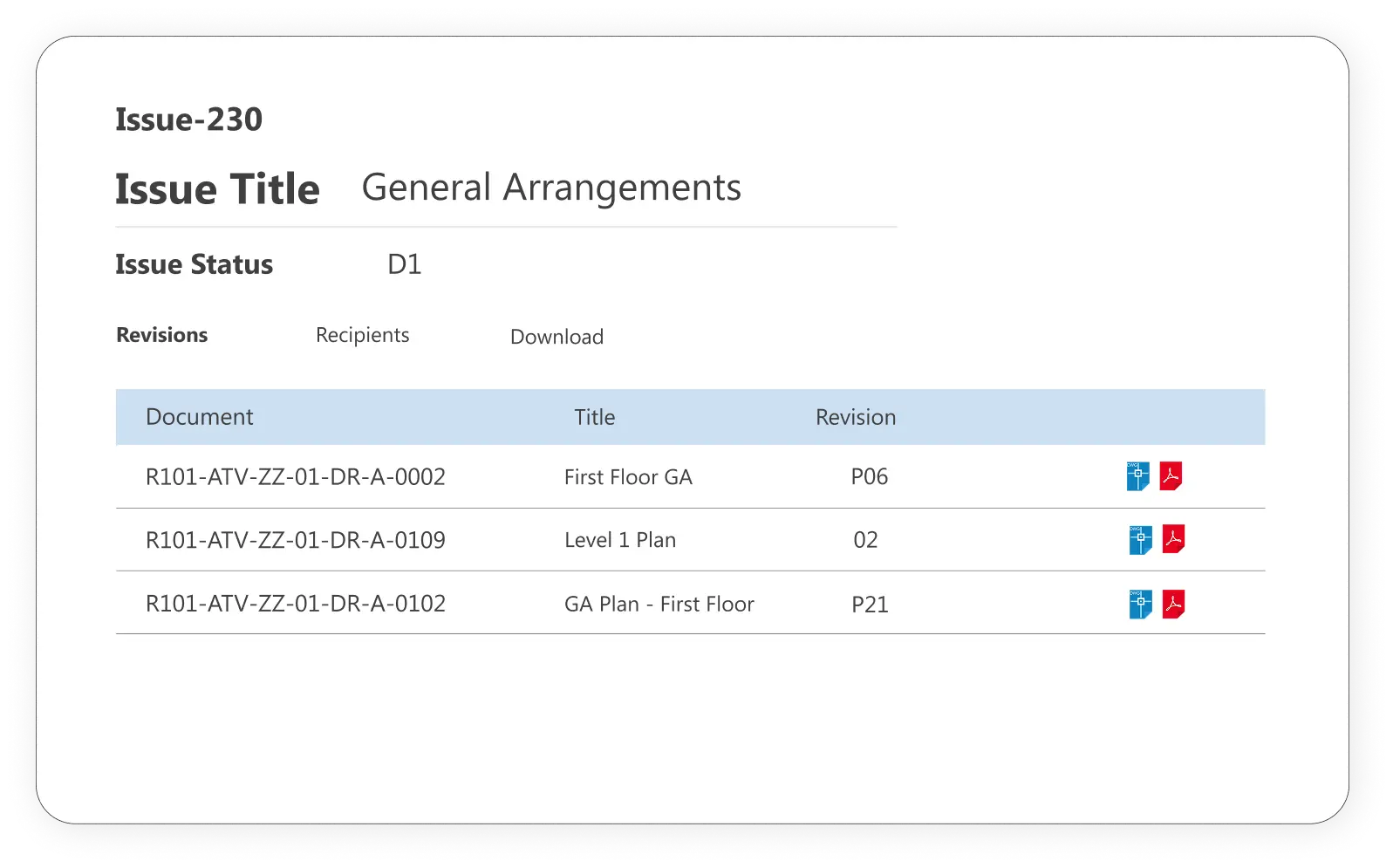
Approvals
beforE CMAP pim
AFTER cmap pim
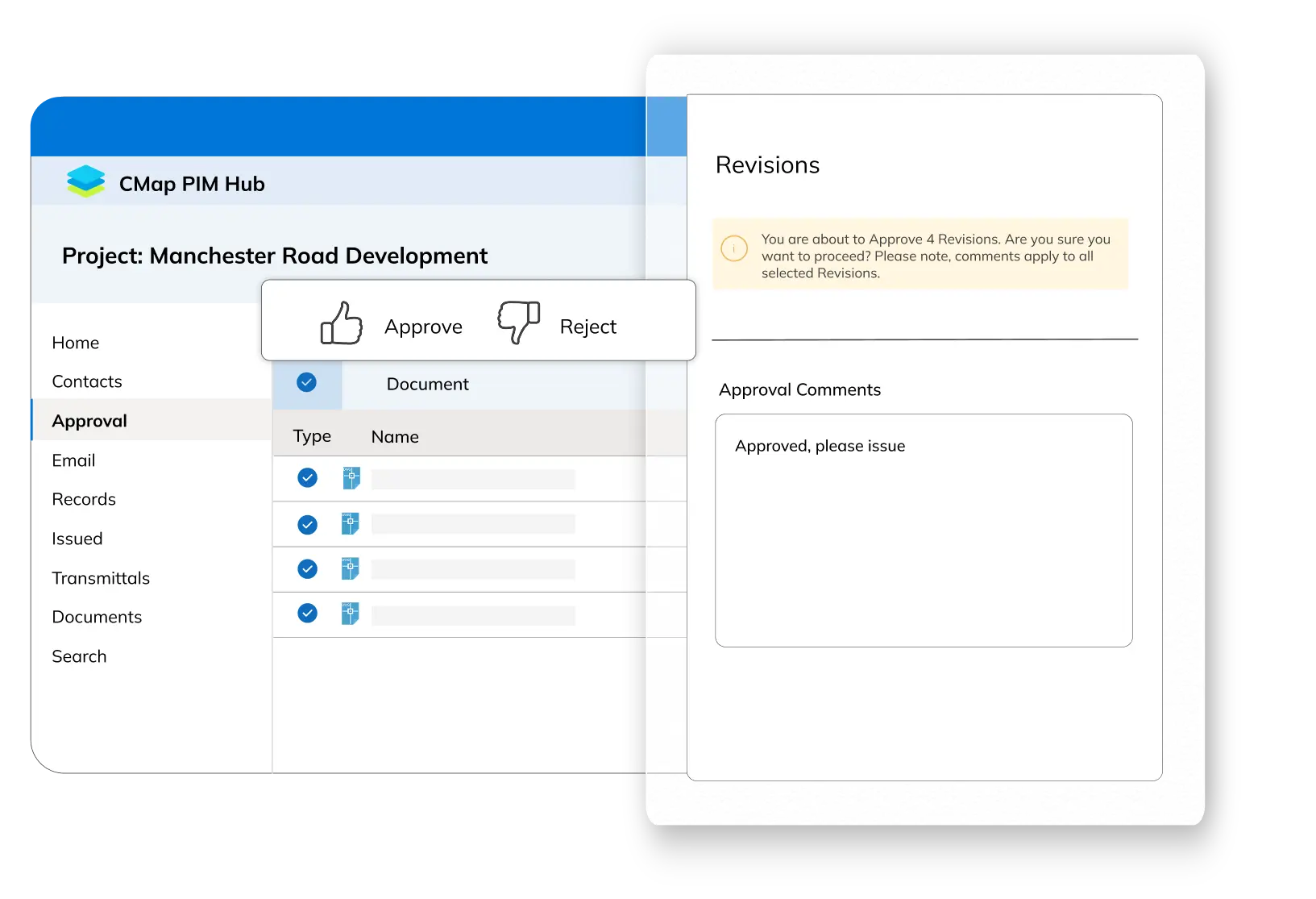
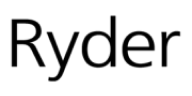

QA & audits
beforE CMAP pim
AFTER cmap pim

MAINTAIN COMPLIANCE
PIM ensures you meet ISO 19650 compliance
Poor project information management creates real compliance risks. CMap PIM helps AEC firms preserve the “golden thread” and maintain ISO 19650 and ISO 9001 certification.
BETTER TOGETHER
CMap + CMap PIM = maximum efficiency
Let CMap’s flagship platform handle everything from project resourcing to billing, while CMap PIM handles all of your project files.
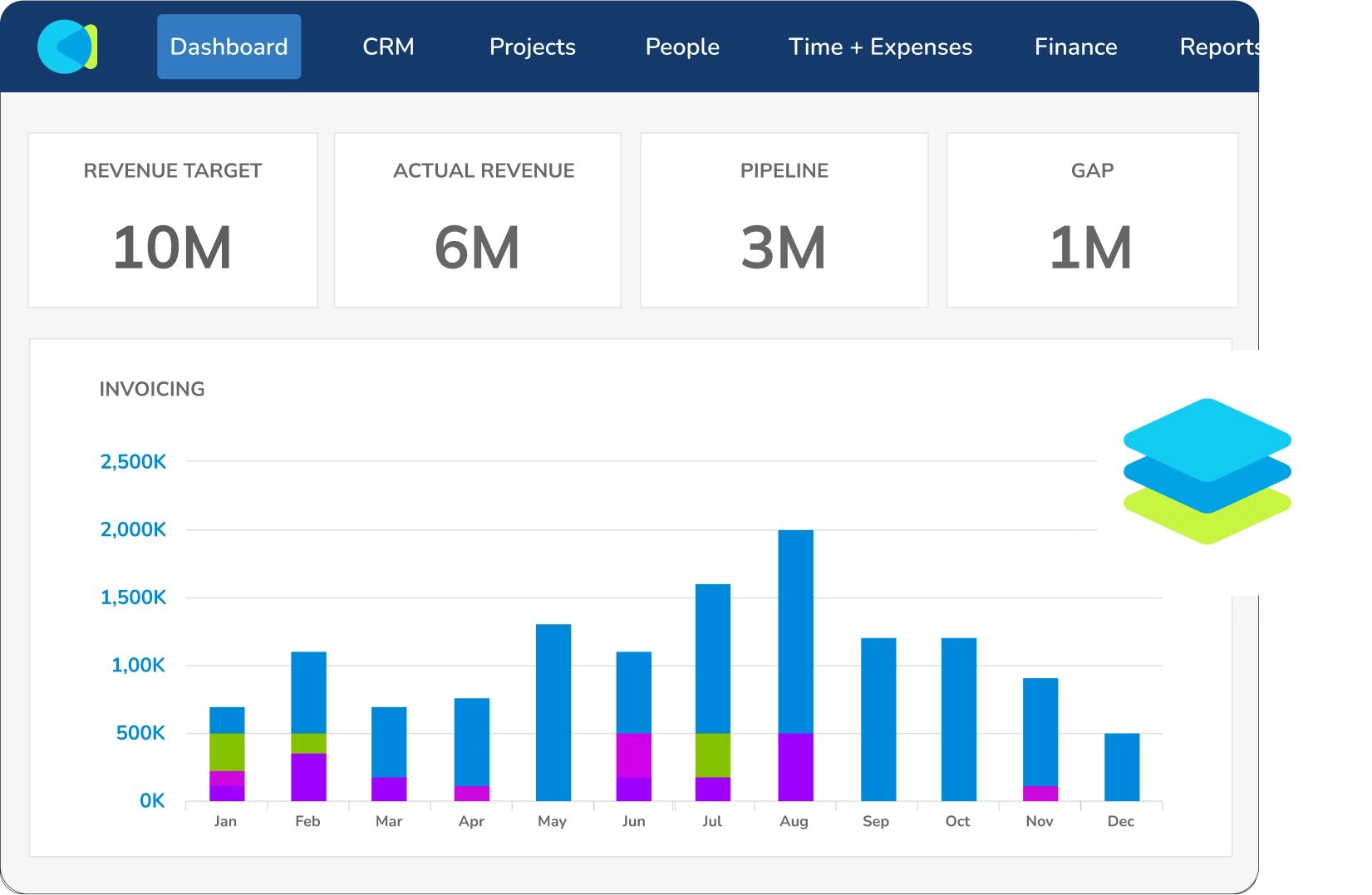
integrations
Integrate your favourite tools
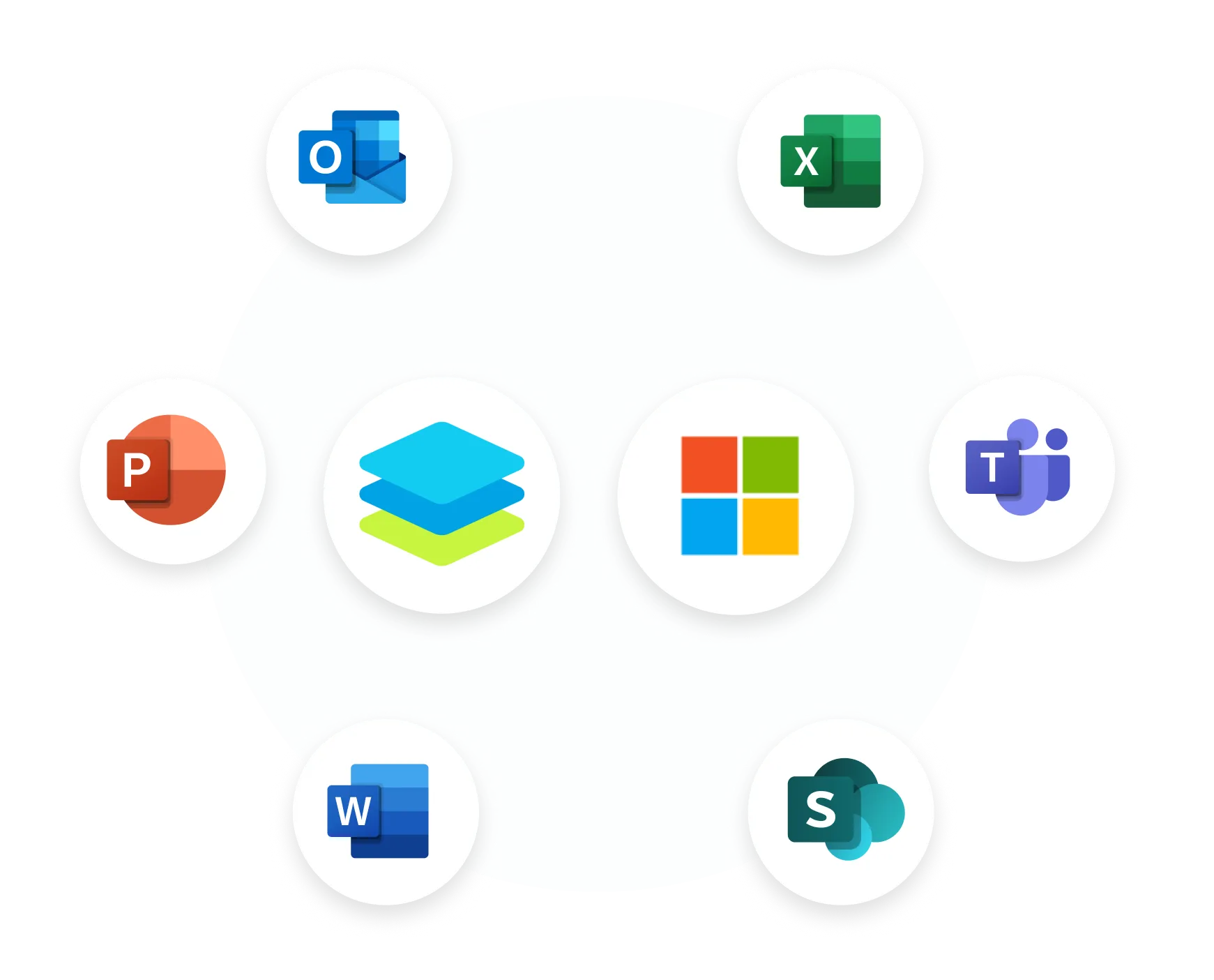
See how CMap PIM helps you manage drawings, docs, & email
We’ve got decades of experience working with AEC firms and can show you exactly what works