Book a demo
To see exactly how we can help you drive your company in the right direction, book a demo with an expert.





We’re delighted to open the CMap Summer 2021 Release in Beta! Here’s some important information you need to be aware of:
Beta opens Tue 29 June, with the Live launch following on Mon 12 July. This means you have a two-week head start to get familiarised and prepared before the functionality is rolled-out to your colleagues on Live
Beta runs on your LIVE database, this is not a “test” environment. Anything you do in Beta, you are doing for real. We also recommend that you limit the number of people using the Beta to a small, core group to ensure optimal performance
The dashboard could get quite busy. Especially for users that wear multiple hats and need a lot of different types of information to be presented
Multi-page dashboards changes this, enabling you to create dedicated dashboards for specific purposes. So you can now group dashboard boxes together around themes e.g. business development, line management, finance, etc.
Not only does this improve the overall usability of the dashboard functionality, it also improves performance and loading times


Portfolios is, in essence, a dashboard that gives you an overview of a collection of projects grouped together by a particular theme
For example, you may be responsible for a cluster of your company's service offerings, so you can create a portfolio that gives you an overview of projects categorised in those project types
The key difference between the standard dashboard and portfolios dashboard is that standard dashboard boxes are fixed and tell you the one thing they were built to tell, whereas portfolio dashboard boxes are flexible and accept different inputs e.g. grouping projects by owner, or office, or sector, or client, etc.
Not only is it easier to sell to existing clients that know and trust us than it is to prospects, very often there's an untapped gold mine of opportunity within existing client bases
The new Sales Matrix report shows you which clients have bought which services and, consequently, which services they haven't bought
Any gaps in the matrix are therefore potential cross-sell opportunities
The report gives us the data we need to create account plans and marketing campaigns to raise awareness within client base of services they may be unaware that we offer


The most consistent piece of feedback we had from customers using the Documents add-on was opening up the possibility to store documents at the company-level, rather than just at the individual project-level
So... that's what we've done
Now, you can store documents like Master Service Agreements, Non-Disclosure Agreements, etc., etc., directly against the company record
We've made a number of improvements to the grids functionality, including:
Adding an "Apply Filter" button when filtering a dropdown list to allow you to make multiple-selects
Saving the sort selection in a view, rather than just the column and filter selection
Removing the unnecessary contains query that ran before you started a text search
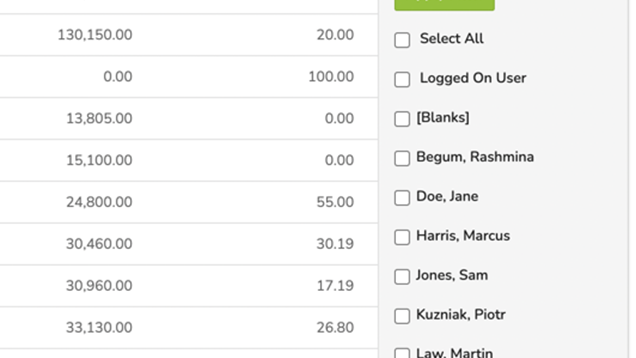

We've made 4 key improvements, including: making "items" appear pre-selected; automatically creating customers & vendors; populating the "job name" field; using the vendor code for employees expense claims
N.B. This upgrade is not available during the Beta period
A new "Download Expense Receipts" button has been added to the invoice creation page, enabling you to download a handy zip file of all the expenses linked to the invoice


The future externals cost relies on the Expenses & Externals section to be maintained. If, however, you don't maintain that schedule, you may wish to flip to this new calculation: externals budgeted less externals cost to date